
I usually get 2-4 mails a week asking about how to increase Internet Speed. As I am using Airtel Broadband connection so today I am going to tell you that how you can increase your Internet speed from 64 Kbps to 256 Kbps without any software. I do not know whether this trick is legal or not but I guarantee you that Airtel will never know about this.
So lets start :
Requirements :
1) An Airtel broadband connection.
2) Any Airtel phone number with high broadband speed :
Yes, you need a phone number of Airtel with high broadband speed like 256 kbps.
Airtel connection is so common that any of your friend or neighbour might be using it.
Just ask for their phone number and save it. As an example, I am assuming a number 1234567
Step1) Now comes the tricky part : Just call 197 from your Airtel landline phone and ask for the following details of the number 1234567.
>> Name of the owner of this number.
>> Address of the owner of this number.
Step 2) That's it. Now note down the 2 details mentioned above.
Step 3) Now call customer care ( 4444121) from Airtel landline and tell them that I need the Account Number and give them the phone number you have e.x 1234567He/she will ask you for the account details and tell them exactly what you noted in
Step 4).Note : Airtel by default sets the username as Phone Number and password as Account Number.
Now you have phone number and account number of a person that has a high broadband Airtel connection.Now I am going to tell you that what to do with the phone number and account number.
Step 5) Open Internet Explorer or Mozilla Firefox and in the address bar enter the following address and hit enter.
192.168.1.1 When you will press enter a Window will pop up asking for User Name and Password.
Step 5) In the user name and password field enter the details below :
User Name : admin
Password : password
DSL Router will open and we have to make some changes in the Modem settings.
Step 6) In the left sidebar click on WAN and a new page will open and click on EDIT.
Have a look :
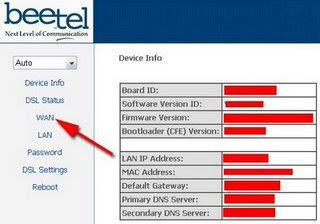
Click on Edit and keep on clicking Next until you get this screen :

Now in the PPP Username and PPP Password enter the following.
PPP Password : enter the account number that your noted in Step 2After entering these keep on clicking Next and at last click on Save and then Save and Reboot.
Now reboot your system and check your Internet speed
here.
Congrats now you have high Internet Speed connection.
If you are facing any problem using this tutorial feel free to post Comment.
 I usually get 2-4 mails a week asking about how to increase Internet Speed. As I am using Airtel Broadband connection so today I am going to tell you that how you can increase your Internet speed from 64 Kbps to 256 Kbps without any software. I do not know whether this trick is legal or not but I guarantee you that Airtel will never know about this.
I usually get 2-4 mails a week asking about how to increase Internet Speed. As I am using Airtel Broadband connection so today I am going to tell you that how you can increase your Internet speed from 64 Kbps to 256 Kbps without any software. I do not know whether this trick is legal or not but I guarantee you that Airtel will never know about this.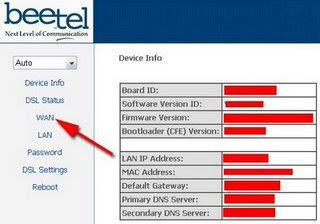
 Now in the PPP Username and PPP Password enter the following.
Now in the PPP Username and PPP Password enter the following.